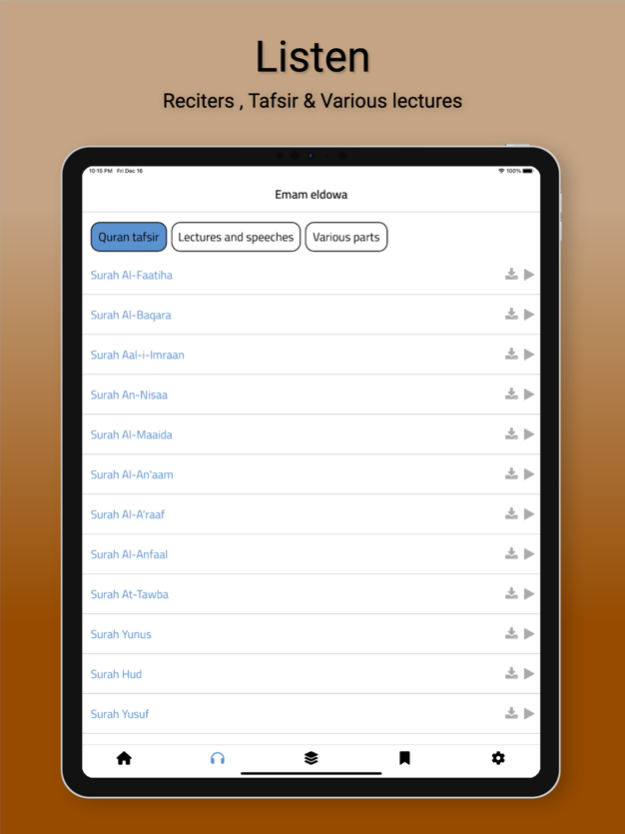Mquran 1.0.2
Continue to app
Free Version
Publisher Description
Mquran app is a complete quran package with the following features :
• The holy Quran with different translations by verses and words.
• Many quran reciters with offline ability.
• General quran topics and easy search.
• Backgrounds , bookmarks , tafsirs and tajweed.
• Ability to change the app theme to a specific color plus a white & dark mode.
• Share different cards or upload yours with any text from quran.
• Notifications of most important quran tips.
• Various widgets to show daily quran verses and last read verse.
تطبيق إم قرآن الحزمة القرآنية المتكاملة فهو يحتوي علي كل هذة المميزات :
• القرآن الكريم مترجم بالأيات والكلمات.
• العديد من قراء القرآن مع إمكانية الإستماع بدون اتصال بالإنترنت.
• مواضيع عامة ، بحث سهل.
• إشارات مرجعية ، خلفيات ، تفسير و تجويد.
• القدرة على تغيير سمة التطبيق إلى لون معين بالإضافة إلى الوضع النهاري و الليلي.
• مشاركة بطاقات مختلفة أو تحميل بطاقاتك مع أي نص من القرآن.
• تنبيهات لآهم الملاحظات القرآنية.
• الويدجيت وهي التطبيقات المصغرة لإظهارآية القرآن اليومية وآخر آية تمت قرآتها.
Terms of use: https://epicslink.com/mquran/terms
Nov 10, 2023
Version 1.0.2
- Bug fixes and performance optimization.
About Mquran
Mquran is a free app for iOS published in the Food & Drink list of apps, part of Home & Hobby.
The company that develops Mquran is Epicslink. The latest version released by its developer is 1.0.2.
To install Mquran on your iOS device, just click the green Continue To App button above to start the installation process. The app is listed on our website since 2023-11-10 and was downloaded 3 times. We have already checked if the download link is safe, however for your own protection we recommend that you scan the downloaded app with your antivirus. Your antivirus may detect the Mquran as malware if the download link is broken.
How to install Mquran on your iOS device:
- Click on the Continue To App button on our website. This will redirect you to the App Store.
- Once the Mquran is shown in the iTunes listing of your iOS device, you can start its download and installation. Tap on the GET button to the right of the app to start downloading it.
- If you are not logged-in the iOS appstore app, you'll be prompted for your your Apple ID and/or password.
- After Mquran is downloaded, you'll see an INSTALL button to the right. Tap on it to start the actual installation of the iOS app.
- Once installation is finished you can tap on the OPEN button to start it. Its icon will also be added to your device home screen.